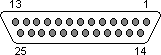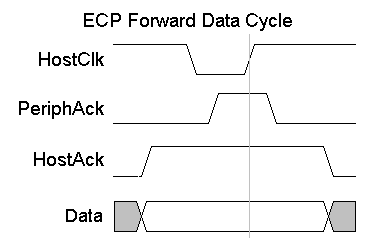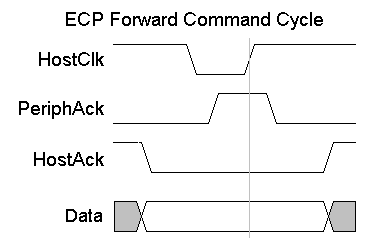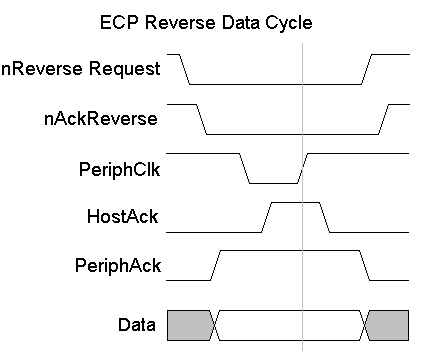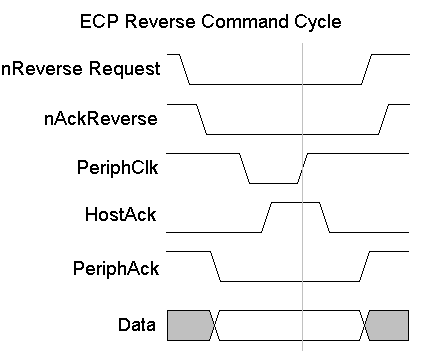Piedinature - Pinouts
ECP Parallel
Torna alla Home Page di JackTorna alla pagina delle informazioni tecniche
Torna alla pagina dei Pinouts
Reference and Sources:
ECP = Extended Capabilities PortIntroduction to the Extended Capabilities PortECP Hardware Properties The ECP Handshake ECP Forward Data Cycle ECP Forward Command Cycle ECP Reverse Data Cycle ECP Reverse Command Cycle EPP Handshake vs SPP Handshake RLE - Run Length Encoding ECP Software Registers ECP's Extended Control Register (ECR) ECP's Configuration Register A (cnfgA) ECP's Configuration Register B (cnfgB) Introduction to the Extended Capabilities Port
ECP as with EPP is backwards compatible with old style printers and devices, but when advance devices are connected the ECP port can transfer data at higher speeds and with more versatility. By including a complete protocol, every transfer is negotiated by asking the connected device it's capabilities. This means that when using a printer with ECP capabilities and using compression, the port will automatically transfer the data in the best and fastest possible way. By using a simple compression called RLE (Run Length Encoding), the ECP port can boost the speed of transmitting data. The RLE scheme is a simple byte level data compression system that will effectively compress long sequences of the same byte by using a two byte code that is transmitted by sending the repeated byte and the number of times it is repeated in the sequence. This method works over repeated byte strings of up to 128 bytes, which means that it allows a maximum compression of 64:1. This method is good for images that often contain long streams of the same bytes, but in regular text output, this method is not very effective. The ECP port is also designed to accept multiple devices on a single port. To accomplish this task, it uses its own addressing scheme, it sends a channel address command on the parallel port bus (data lines). By doing this the port tells all devices, except the one to witch the stream of data is meant for, to ignore all forthcoming data, until the next channel address command. If no channel address command is sent for a given transfer, it defaults to the address zero. This addressing scheme gives it the possibility to connect up to 128 different devices or channel addresses.
While Extended Capabilities Printer Ports use exactly the same D25 connector as your SPP, ECP assigns different tasks to each of the pins, just like EPP. This means that there is also a different handshake method when using a ECP interface. The ECP is backwards compatible to the SPP and EPP. When operating in SPP mode, the individual lines operate in exactly the same fashion than the SPP and thus are labeled Strobe, Auto Linefeed, Init, Busy etc. When operating in EPP mode, the pins function according to the method described in the EPP protocol and have a different method of Handshaking. When the port is operating in ECP mode, then the following labels are assigned to each pin.
The HostAck and PeriphAck lines indicate whether the signals on the data line are data or a command. If these lines are high then data is placed on the data lines (Pins 2-7). If a command cycle is taking place then the appropriate line will be low, ie if the host is sending a command, then HostAck will be low or if the device/peripheral is sending a command the PeriphAck line will be low. A command cycle can be one of two things, either a RLE count or an address. This is determined by the bit 7 (MSB) of the data lines, ie Pin 9. If bit 7 is a 0, then the rest of the data (bits 0-6) is a run length count which is used with the data compression scheme. However if bit 7 is a 1, then the data present on bits 0 to 6 is a channel address. With one bit missing this can only be a value from 0 to 127(DEC). Note: Direction is Computer relative Device. Signal Descriptions:nStrobeThis signal is registers data or address into the slave on the assering edge during . data 0-7Contains address, data or RLE data. Can be used in both directions. nAckValid data driven by the peripheral when asserted. This signal handshakes with nAutoFd in reverse. BusyThis signal deasserts to indicate that the peripheral can accept data. In forward direction this handshakes with nStrobe. In the reverse direction this signal indicates that the data is RLE compressed by being low. PErrorUsed to acknowledge a change in the direction of transfer. High=Forward. SelectPrinter is online. nAutoFdRequests a byte of data from the peripheral when asserted, handshaking with nAck in the reverse direction. In the forward direction this signal indicates whether the data lines contain ECP address or data. nFaultGenerates an error interrupt when asserted. nInitSets the transfer direction. High=Reverse, Low=Forward. nSelectInLow in ECP mode. The ECP HandshakeThe ECP handshake is different to the SPP handshake. The most obvious difference is that ECP has the ability at anytime to transmit data in any direction, thus additional signaling is required. Below is the ECP handshake for both the Forward and Reverse Directions. ECP Forward Data Cycle
If we look back at the SPP Handshake you will realize it only has 5 steps,
2. Check to see is the printer is busy. If the printer is busy, it will not accept any data, thus any data which is written will be lost. 3. Take the Strobe (Pin 1) low. This tells the printer that there is the correct data on the data lines. (Pins 2-9) 4. Put the strobe high again after waiting approximately 5 microseconds after putting the strobe low. (Step 3) 5. Check for Ack from Peripheral. and that the ECP handshake has many more steps. This would suggest that ECP would be slower that SPP. However this is not the case as all of these steps above are controlled by the hardware on your I/O control. If this handshake was implemented via software control then it would be a lot slower that it's SPP counterpart. As briefly discussed earlier, the ECP Protocol includes a Simple Compression Scheme called Run Length Encoding. It can support a maximum compression ratio of 64:1 and works by sending repetitive single bytes as a run count and one copy of the byte. The run count determines how many times the following byte is to be repeated. For example, if a string of 25 'A's were to be sent, then a run count byte equal to 24 would be sent first, followed by the byte 'A'. The receiving peripheral on receipt of the Run Length Count, would expand (Repeat) the next byte a number of times determined via the run count. The Run Length Byte has to be distinguished from other bytes in the Data Path. It is sent as a Command to the ECP's Address FIFO Port. Bytes sent to this register can be of two things, a Run Length Count or an Address. These are distinguished by the MSB, Bit 7. If Bit 7 is Set (1), then the other 7 bits, bits 0 to 6 is a channel address. If Bit 7 is Reset (0), then the lower 7 bits is a run length count. By using the MSB, this limits channel Addresses and Run Length Counts to 7 Bits (0 - 127). The table below shows the registers of the Extended Capabilities Port. The first 3 registers are exactly the same than with the Standard Parallel Port registers. Note should be taken, however, of the Enable Bi-Directional Port bit (bit 5 of the Control Port.) This bit reflects the direction that the ECP port is currently in, and will effect the FIFO Full and FIFO Empty bits of the ECR Register, which will be explained later. The most important register with a Extended Capabilities Parallel Port is the Extended Control Register (ECR) thus we will target it's operation first. This register sets up the mode in which the ECP will run, plus gives status of the ECP's FIFO among other things. You will find the contents of this register below, in more detail.
The three MSB of the Extended Control Register selects the mode of operation. There are 7 possible modes of operation, but not all ports will support all modes. The EPP mode is one such example, not being available on some ports. Below is a table of Modes of Operation.
As outlined above, when the port is set to operate in Standard Mode, it will behave just like a Standard Parallel Port (SPP) with no bi-directional data transfer. If you require bi-directional transfer, then set the mode to Byte Mode. The Parallel Port FIFO mode and ECP FIFO mode both use hardware to generate the necessary handshaking signals. The only difference between each mode is that The Parallel Port FIFO Mode uses SPP handshaking, thus can be used with your SPP printer. ECP FIFO mode uses ECP handshaking. The FIFO test mode can be used to test the capacity of the FIFO Buffers as well as to make sure they function correctly. When in FIFO test mode, any byte which is written to the TEST FIFO (Base + 400h) is placed into the FIFO buffer and any byte which is read from this register is taken from the FIFO Buffer. You can use this along with the FIFO Full and FIFO Empty bits of the Extended Control Register to determine the capacity of the FIFO Buffer. This should normally be about 16 Bytes deep. The other Bits of the ECR also play an important role in the operation of the ECP Port. The ECP Interrupt Bit, (Bit 4) enables the use of Interrupts, while the DMA Enable Bit (Bit 3) enables the use of Direct Memory Access. The ECP Service Bit (Bit 2) shows if an interrupt request has been initiated. If so, this bit will be set. Resetting this bit is different with different chips. Some require you to Reset the Bit, E.g. Write a Zero to it. Others will reset once the Register has been read. The FIFO Full (Bit 1) and FIFO Empty (Bit 0) show the status of the FIFO Buffer. These bits are direction dependent, thus note should be taken of the Control Register's Bit 5. If bit 0 (FIFO Empty) is set, then the FIFO buffer is completely empty. If Bit 1 is set then the FIFO buffer is Full. Thus, if neither bit 0 or 1 is set, then there is data in FIFO, but is not yet full. These bits can be used in FIFO Test Mode, to determine the capacity of the FIFO Buffer. ECP's Configuration Register A (cnfgA) Configuration Register A is one of two configuration registers which the ECP Port has. These Configuration Registers are only accessible when the ECP Port is in Configuration Mode. (See Extended Control Register) CnfgA can be accessed at Base + 400h.
Configuration Register A can be read to find out a little more about the ECP Port. The MSB, shows if the card generates level interrupts or edge triggered interrupts. This will depend upon the type of bus your card is using. Bits 4 to 6, show the buses width within the card. Some cards only have a 8 bit data path, while others may have a 32 or 16 bit width. To get maximum efficiency from your card, the software can read the status of these bits to determine the Maximum Word Size to output to the port. The 3 LSB's are used for Host Recovery. In order to recover from an error, the software must know how many bytes were sent, by determining if there are any bytes left in the FIFO. Some implementations may include the byte sitting in the transmitter register, waiting to be sent as part of the FIFO's Full Status, while others may not. Bit 2 determines weather or not this is the case. The other problem is that the Parallel Ports output is only 8 bits wide, and that you many be using 16 bit or 32 bit I/O Instructions. If this is the case, then part of your Port Word (Word you sent to port) may be sent. Therefore Bits 0 and 1 give an indication of the number of valid bytes still left in the FIFO, so that you can retransmit these. Configuration Register B, like Configuration Register A is only available when the ECP Port is in Configuration Mode. When in this mode, cnfgB resides at Base + 401h. Below is the make-up of the cnfgB Register.
The Configuration Register B (cnfgB) can be a combination of read/write access. Some ports may be software configurable, where you can set the IRQ and DMA resources from the register. Others may be set via BIOS or by using jumpers on the Card, thus are read only. Bit 7 of the cnfgB Register selects whether to compress outgoing data using RLE (Run Length Encoding.) When Set, the host will compress the data before sending. When reset, data will be sent to the peripheral raw (Uncompressed). Bit 6 returns the status of the IRQ pin. This can be used to diagnose conflicts as it will not only reflect the status of the Parallel Ports IRQ, but and other device using this IRQ. Bits 5 to 3 give status of about the Port's IRQ assignment. Likewise for bits 2 to 0 which give status of DMA Channel assignment. As mentioned above these fields may be read/write. The disappearing species of Parallel Cards which have Jumpers may simply show it's resources as "Jumpered" or it may show the correct Line Numbers. However these of course will be read only. | |||||||||||||||||||||||||||||||||||||||||||||||||||||||||||||||||||||||||||||||||||||||||||||||||||||||||||||||||||||||||||||||||||||||||||||||||||||||||||||||||||||||||||||||||||||||||||||||||||||||||||||||||||||||||||||||||||||||||||||||||||||||||||||||||||||||||||||||||||||||||||||||||||||||||||||||||||||||
Torna alla Home Page di Jack
Torna alla pagina delle informazioni tecniche
Torna alla pagina dei Pinouts
(C) 2003-2025 Jack Mauro - electro.it